
A sitemap is a file or page on a website that provides a list and structure of all the pages or content within that site and the relationships between them.
Sitemap serves as a roadmap for search engines, helping them understand the organisation and hierarchy of the website’s content. This allows search engines to crawl and index the site more effectively.
There are two main types of sitemaps:
#1. XML (Extensible Markup Language) Sitemap
This is a file written in Extensible Markup Language that provides a list of URLs along with additional information about each URL, such as when it was last updated, how often it changes, and its priority relative to other URLs on the site. XML sitemaps are specifically designed for search engines.
#2. HTML (Hyper Text Markup Language) Sitemap
This is a human-readable page on the website that lists all the pages in a structured format. It’s meant for visitors to the site and helps them navigate through the content more easily. While HTML sitemaps can be useful for users, XML sitemaps are more crucial for search engine optimisation (SEO).
Website owners typically submit their XML sitemaps to search engines through tools like Google Search Console or Bing Webmaster Tools to ensure that search engines are aware of and can efficiently crawl their site’s content.
Importance of Sitemap to Websites
A sitemap is significant to a website for several reasons, influencing both its search engine visibility and user experience.
This is how:
Search Engine Optimization (SEO)
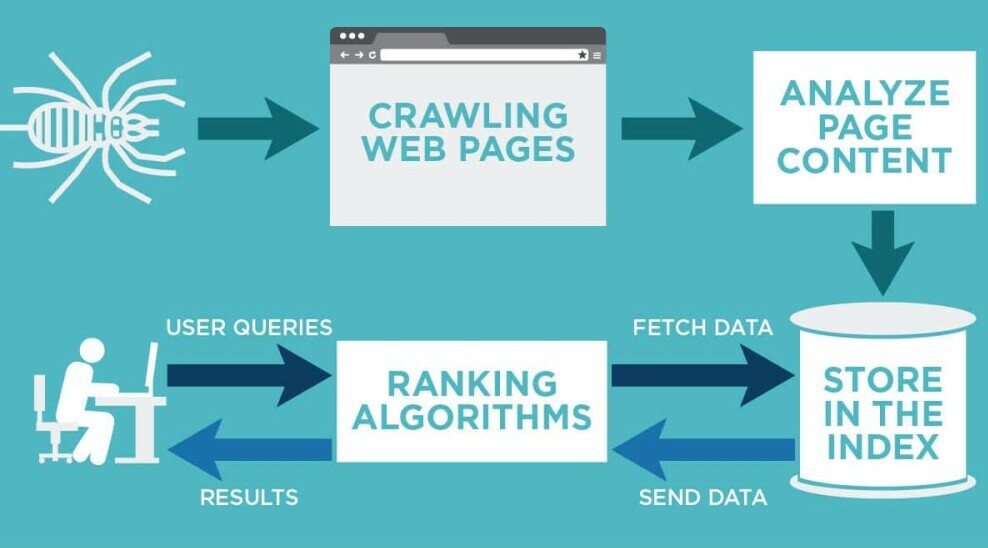
Crawl Efficiency – Search engine bots use sitemaps to discover and crawl the pages of a website more efficiently. This is particularly important for larger websites with complex structures or dynamic content that might not be easily found through traditional crawling methods.
Indexing – The information provided in an XML sitemap helps search engines understand the content on each page, improving the accuracy of indexing. This can enhance the website’s visibility in search engine result pages (SERPs).
Discoverability
Sitemaps are especially useful for ensuring that new or recently updated content on a website is promptly discovered by search engines. Without a sitemap, search engines may take longer to find and index new pages.
User Experience
While XML sitemaps are primarily for search engines, HTML sitemaps provide a navigational aid for users. They present a structured list of all the pages on a website, making it easier for visitors to find the information they are looking for.
Website Structure
Sitemaps provide a visual representation of the structure and hierarchy of a website. This can be helpful for both search engines and users in understanding how different pages relate to each other.
Error Identification
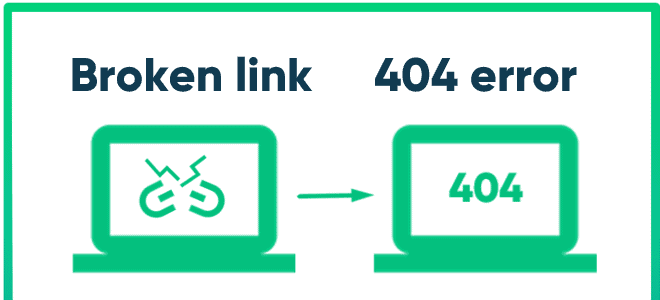
By regularly checking the sitemap, website owners can identify and fix broken links or errors in the site’s structure. This contributes to a better user experience and can prevent issues that might negatively impact SEO.
Priority and Frequency Information
XML sitemaps allow webmasters to assign priority levels and update frequencies to different pages. This information helps search engines prioritize crawling and indexing based on the importance and freshness of the content.
Multimedia Content
XML sitemaps can include information about various types of content, including images, videos, and other multimedia elements. This can help search engines index and display multimedia content in relevant search results.
Sitemap and People-First Content
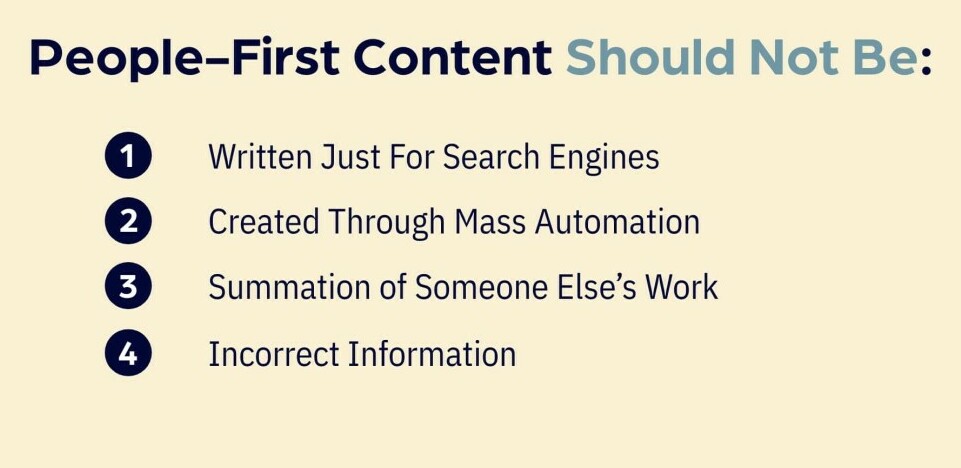
The ‘people-first content‘ principle emphasizes creating content that prioritizes the needs and interests of the audience. This position has been severally reinforced by recent Google’s Helpful Content Updates.
In the context of sitemaps, applying the people-first content principle means structuring and organising the sitemap in a way that enhances the user experience and makes information easily accessible to visitors.
The above sitemaps highlights; the logical hierarchy, navigation enhancements as well as enabling search engines in crawling and indexing are all geared towards addressing People-First content principle.
The Anatomy of a Sitemap
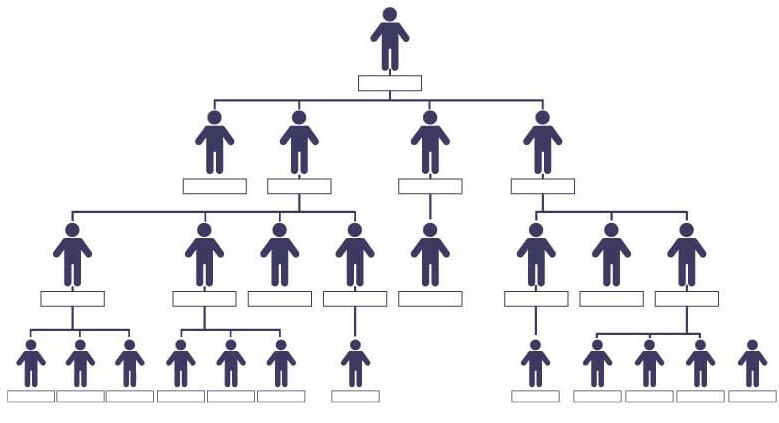
The XML and HTML sitemaps serve the purpose of aiding search engines and users in navigating a website, but they are formatted differently to meet the specific needs of their target audiences.
The choice between XML and HTML sitemaps depends on your website’s characteristics and goals. Many websites however, benefit from having both types to cater to both search engines and users.
If search engine visibility is a priority, especially for larger or dynamic sites, prioritize an XML sitemap. If user navigation and experience are the primary concerns, especially for smaller or static sites, focus on an HTML sitemap.
Lets now look at basic structure of these two types of sitemaps
XML Sitemap
The structure of an XML Sitemap follows a specific format defined by the Sitemaps Protocol as follows:
?xml version="1.0" encoding="UTF-8"?: This is the XML declaration, specifying the version of XML being used (1.0) and the character encoding (UTF-8).urlset xmlns="http://www.sitemaps.org/schemas/sitemap/0.9": This is the root element of the XML document. It includes the XML namespace declaration, specifying the XML namespace for the Sitemaps Protocol.url: Eachurlelement represents a URL on your website.loc: This element contains the URL of the page.lastmod: This optional element indicates the last modification date of the page. It should be in the W3C Datetime format.changefreq: This optional element provides information about how frequently the page is likely to change. Possible values includealways,hourly,daily,weekly,monthly,yearly, andnever.priority: This optional element indicates the priority of the URL relative to other URLs on your site. It should be a value between 0.0 and 1.0.
A simple example of an XML sitemap
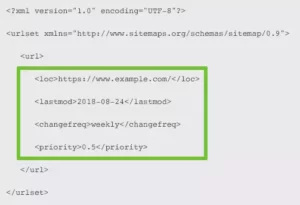
HTML Sitemap
Unlike XML Sitemaps, HTML sitemaps are intended for human visitors to navigate through a website. They are essentially a web page containing a structured list of links to various pages on the site.
You can customize the HTML sitemap based on the structure and content of your website. HTML sitemaps are often linked in the footer of a website to provide users with an alternative navigation.
The general structure of html Sitemap contains the following sections:
- The
htmlelement contains the basic HTML structure.- The
headsection includes metadata such as character set, viewport settings, and the title of the HTML sitemap.- The
bodysection contains the content of the HTML sitemap.- The
h1heading provides a title for the sitemap.- The
ulelement is an unordered list that contains individual list items (li), each representing a page on the website.- Inside each
li, there’s an anchor (a) element with an (href) attribute pointing to the URL of the corresponding page.
An example of an HTML sitemap is shown below:
<!DOCTYPE html>
<html lang=”en”>
<head>
<meta charset=”UTF-8″>
<meta name=”viewport” content=”width=device-width, initial-scale=1.0″>
<title>HTML Sitemap</title>
</head>
<body>
<h1>Site Map</h1><ul>
<li><a href=”http://www.example.com/page1.html”>Page 1</a></li>
<li><a href=”http://www.example.com/page2.html”>Page 2</a></li>
<!– Additional links go here –>
</ul>
</body>
</html>
A Step-by-step Guide on Creating Your Own Sitemap
Creating a sitemap involves outlining the structure of your website and generating a file or page that lists the URLs of your site’s content.
Before you embark on creating your sitemap, take into account the following considerations:
Here’s a step-by-step guide on how to create a sitemap:
- Understand your website structure – you should have a clear understanding of your website’s structure i.e. Identify the main categories, sections, and pages that you want to include in the sitemap.
- Choice of the type of sitemap – make a decision on the best type of sitemap or combination of sitemaps based on your website’s size, complexity, and goals.
Creating an XML Sitemap
While you can manually a sitemap especially if your website is small, i would highly recommend the use of use a sitemap generator for the exercise. Creating sitemaps manually is not only time-consuming and tiresome, but also require you to have some technical expertise in HTML and XML.
A sitemap generator streamlines the process of creating a sitemap. It helps you save time and effort. Besides it enables you to automatically create, validate, submit and update sitemaps.
And there are plenty of free sitemap generators!
Many CMS (content management system) platforms and website builders offer plugins or built-in features to automatically generate sitemaps.
In case of WordPress, you can generate your own WordPress sitemap with one of these two WordPress sitemap plugin:
- All-in-one SEO plugins
- Specialized sitemap plugins
Check the documentation or settings of your platform to enable or create an HTML sitemap.
In my case, i will use the AIOSEO plugin. Within the WordPress window, you will locate the sitemap on the left hand side of the screen as shown below:

An easy way to access your sitemap however, is to add /sitemap.xml to the end of your website’s address.
For example, for the domain safariaffiliate.com, adding sitemap.xml to the website i.e. www.safariaffiliate.com/sitemap.xml produces
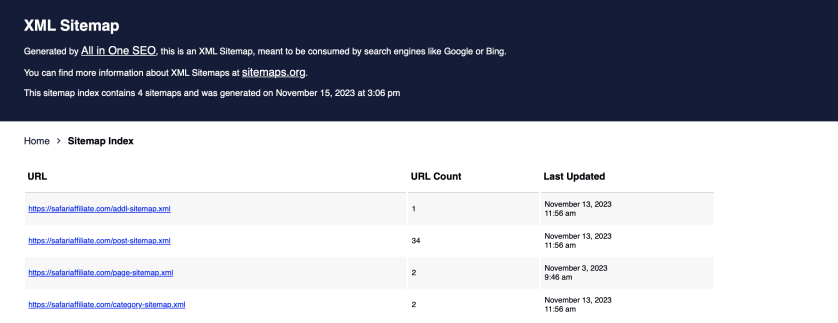
Submit XML Sitemap to Search Engines
If you created an XML sitemap, submit it to search engines through their webmaster tools. This helps search engines discover and crawl your site more efficiently.
In our example here, we are submitting my sitemap through Google Search Console as follows:
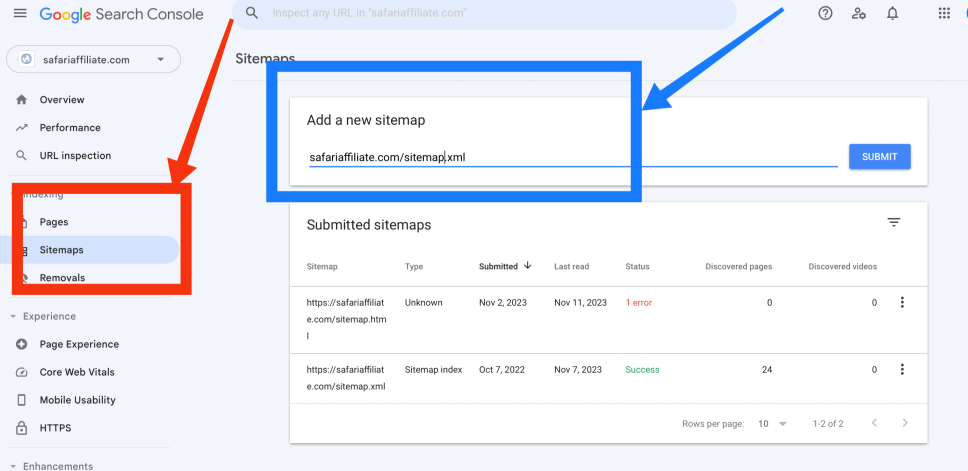
The red highlight is the location of the sitemap button, which allow you to submit your sitemap at the position highlighted in blue.
If the submission is successful, it will be displayed under submitted sitemaps, with a success result under status. You will also know the number of URLs discovered for your website.
And you are done with submission!
Include Sitemap in Website Navigation
Ensure that users can access the HTML sitemap easily. Including a sitemap in your website navigation typically involves creating a link to the sitemap in a location that is easily accessible to users.
You can include a link to the HTML sitemap in your website’s footer or navigation menu. Common locations include the footer, header, or a dedicated “Site Map” page.
Regularly Update Sitemaps
Keep your sitemaps updated, especially the XML sitemap. If your website content changes frequently, update the last modification date and submit the updated XML sitemap to search engines.
By following these steps, you can create sitemaps that enhance both search engine visibility and user experience on your website.
Best practices when creating a sitemap
Creating a sitemap is an essential part of optimizing a website for search engines and improving user navigation.
- Create Both XML and HTML Sitemaps – Consider creating both types of sitemaps. XML sitemaps cater to search engines, while HTML sitemaps enhance user navigation.
- Use Sitemap Index for Multiple XML Sitemaps – If you have multiple XML sitemaps, use a sitemap index file to consolidate them. This helps search engines efficiently crawl and index your site.
- Check for Errors – Regularly check your sitemaps for errors using online validation tools. Fix any issues promptly to ensure proper functionality.
- Include Canonical URLs – If your site uses canonical URLs (URLs you prefer to show in search results), make sure that the URLs in your sitemap match the canonical URLs. This helps in maintaining consistency.
- Consider Language and Internationalisation – If your website has multiple language versions or is targeted at different regions, consider implementing hreflang annotations in your XML sitemap to signal language and regional targeting.
5 Best Sitemap Plugins (WordPress) for Beginners
Sitemap plugins are software extensions or modules that can be added to Content Management Systems (CMS) or website platforms to facilitate the automatic generation and management of sitemaps.
These plugins simplify the process of creating and updating sitemaps, making it more convenient for website owners and administrators.
There are various sitemap plugins available for different Content Management Systems (CMS) and website platforms. While the plugin is free to use for beginners, they also provides premium version for complex websites.
Here is my pick for sitemap plugins:
#1. Sitemap by Click5
This WordPress plugin will generate and customize HTML & XML sitemaps for your website automatically.
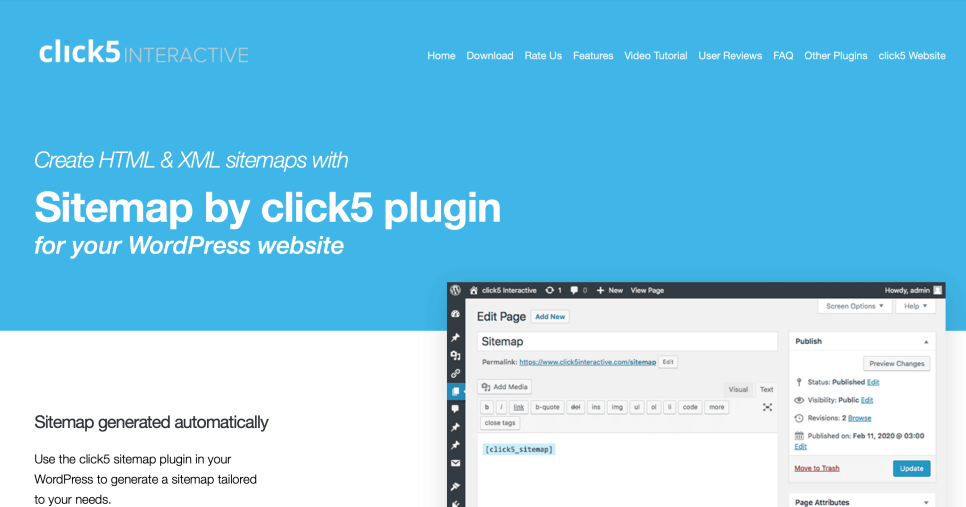
Access Sitemap by Click5 for FREE
Standout features for this plugin
- HTML Sitemap,
- XML Sitemaps including Video Sitemaps,
- Custom Post Types support,
- WooCommerce support,
- Blacklist and custom sorting,
- Adding custom links,
- Generate and Edit robots.txt file,
#2. All in One SEO Pack (WordPress)
The AIOSEO is a free, easy & powerful WordPress XML Sitemap Generator. It automatically generate XML, RSS, and HTML sitemaps and notify search engines of changes.
Standout features
- Dynamically generated sitemaps are always up-to-date
- Google and Bing are automatically notified
- Make sure all your important posts and pages are indexed properly
- Support for all types of WordPress content, including custom post types and taxonomies
- The plugin includes an option to generate a separate XML sitemap for images, which can enhance image SEO.
- Allow flexibility by supporting custom post types in the sitemap.
- This plugin offers support for Google News Sitemap, useful for websites publishing news content.
#3. Google XML Sitemaps (WordPress)
This plugin will generate for you detailed XML Sitemaps covering your website’s pages, posts, custom posts, and taxonomies, enhancing your website’s Search Engine Optimization (SEO) score. The plugin offers following sitemaps:
- General Sitemap – single XML sitemap with all links
- Sitemap Index – multiple sitemaps in a single sitemap Index
- Google News Sitemap
- Image Sitemap
- Video Sitemap
Standout Features
- Automatically generates a comprehensive XML sitemap for WordPress sites.
- Supports various content types, including custom post types and taxonomies.
- Allows users to set priority and update frequency for different types of content.
- It is compatible with other search engines as well such as Bing and Yahoo.
#4. Drupal SEO Tools (Drupal)
This free tool is more than sitemap generator. The Drupal SEO Tools module is more than sitemap generator. Its an all-in-one suite SEO tools that integrates keyword research, reporting, analysis and optimization and sitemap generation (under structural enhancements)
Standout Features
- Drupal SEO Tools includes the XML Sitemap module that automatically generates an XML sitemap for search engines.
- Provides support for multilingual websites, generating language-specific sitemaps.
- Users can control which content types are included in the sitemap.
- Allows users to set priority and change frequency for individual content types.
#5. Yoast SEO (WordPress)
An XML sitemap generated by Yoast SEO is arguably one of the best in the industry.
Its a treasure map for search engines. It gives them directions to all of your content and tells them when your pages were last updated. With Yoast SEO you automatically get robust XML sitemaps for all of your content types – Yoast SEO.

Standout Features
- XML Sitemap Functionality – Yoast SEO includes an XML sitemap feature that automatically generates a comprehensive sitemap for your WordPress site.
- Customization Options – Users can customize sitemap settings, including the inclusion/exclusion of specific content types, taxonomy, and individual pages.
- Automatic Updates –The plugin automatically updates the sitemap whenever changes occur on the site.
- Integration with Google Search Console – Yoast SEO allows seamless integration with Google Search Console, facilitating easier sitemap submission and monitoring.
While you can access ‘the most essential tools’ for free, this plugin is largely a premium product with monthly subscription.
At Yoast we really believe in our motto “SEO for everyone”, so you can access all the most essential SEO tools in our free Yoast SEO plugin. But if you really want to give your SEO a boost, upgrade to Yoast SEO Premium — it’s got even more amazing SEO features!- Yoast SEO
These examples showcase the variety of sitemap plugins available for different CMS platforms, each offering features that cater to specific needs such as customization, multilingual support, image sitemaps, and much more.
Remember: When choosing a sitemap plugin, consider your specific website requirements and the features that align with your SEO and user experience goals.
Summary
Is it possible to do without a sitemap?
Yes, it’s possible to have a website without an XML sitemap, and many small websites may function perfectly well without one. Search engines use various methods to discover and index content on the web, including following links from one page to another.
While it’s possible to operate without a sitemap, it’s generally recommended to use one, especially for larger or more complex websites. Sitemaps contribute to a more effective and predictable interaction between your website and search engines, potentially improving the visibility and accessibility of your content in search results. Additionally, submitting a sitemap through search engine webmaster tools is a best practice for many website owners
Jeff
Safari Affiliate

